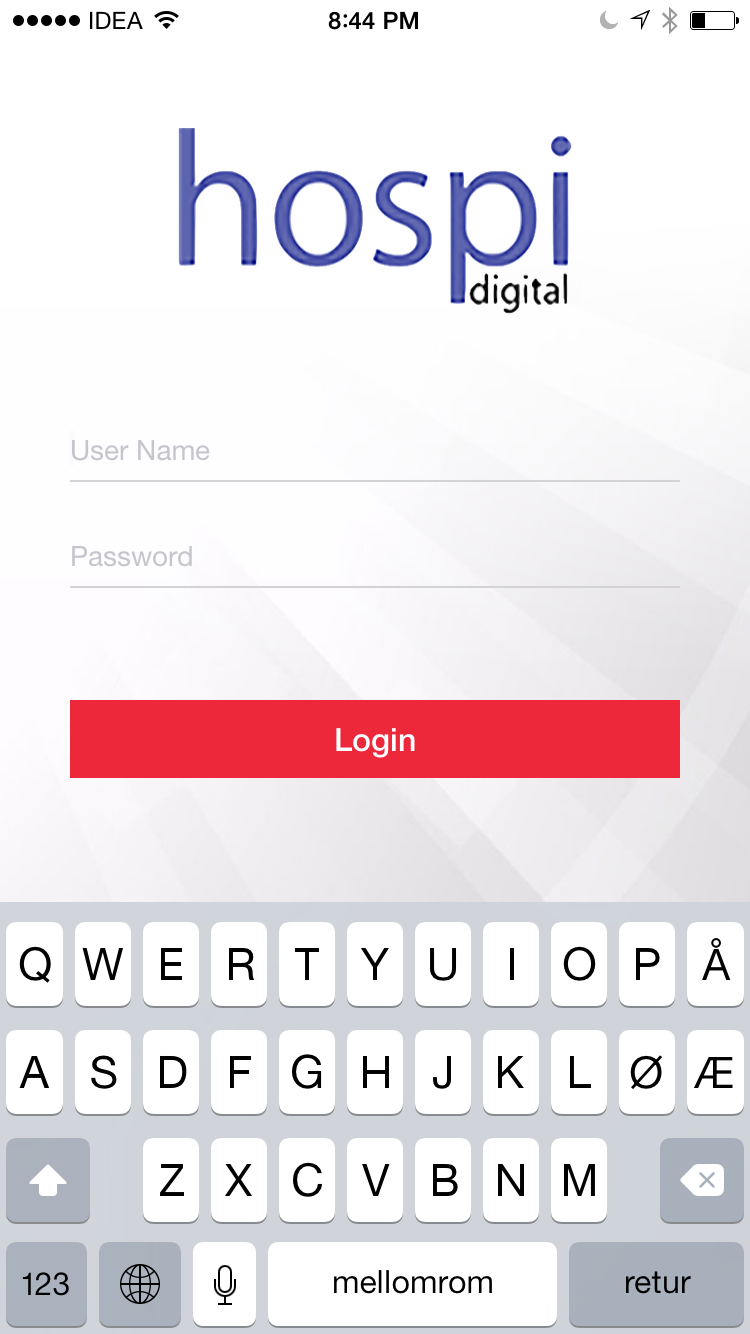Hospital Management System Features
Our Hospital Management System are ready to use system which are available for both SaaS and Customized solutions. This is web based solutions and there are multiple role for employee of hospital. Both Android and iPhone mobile app are available for Doctors which is integrated with main Hospital Management System.
Key advantage:
HospiDigial Hospital Management System is web based multi location, multi user and cross functional system for the digitalization of your hospital operation.
Information added in one department is available to next department / level as per work flow.
Various useful reports are available.
This system can be further customized as per your need.
Can work in any resolution of PC, Laptop, Tablet and mobile browsers.
Integrated doctors mobile apps for easy access.
HospiDigial Hospital Management System key features
Front Office
- Patient Registration. Choose what category will be applicable to patient based on that they can get discount.
- Search Patient
- Add patient visit with assignment of OPD
- View IPD Bed Stats
- View doctor schedule
- View recently completed treatment patient list
- View IPD beds
- View Package information.
OPD
- OPD wise doctor list
Doctor Module
- View assigned patient list based on OPD
- View patient medical history
- For a particular visit of patient for a OPD, record all details related to complain etc. Suggest medicine, test, treatment, surgery and many more.
- While closing treatment for a day option to specify of admission to IPD is needed?
- Print patient visit treatment plan
- Patient registration
- Find patient
- My OPD schedule. Option to add extra dates.
- View IPD beds
- View Package information.
- View patient test report.
Pathology Lab
- View work list
- Add result. Option to upload file.
- View and print result
- Manage pathology test master and configure with test components
Radiology
- View work list
- Add result. Option to upload file.
- View and print result
- Manage pathology test master and configure with test components
IPD
- View beds
- Assign bed to patient and print admission form
- Add doctor remark
- Add vital
- Diet schedule.
- For a particular admission of patient in IPD, record all details related to complain etc. Suggest medicine, test, treatment, surgery and many more.
- Discharge patient
Pharmacy
- Give medicine to patient based on what recommended by doctor and for which payment is made.
- Manage medicine
- Stock in for medicine
- View current stock
Billing
- OPD billing for medicine , test, surgery etc
- IPD billing
- Various reports based on payment received
Material and assets Management
- Comprehensive material management system with products, stock, stock transfer, reorder level, stock adjustment etc.
Vendor and Purchase Management
- Requisition
- Quotation
- Quotation comparison and order
- Material in